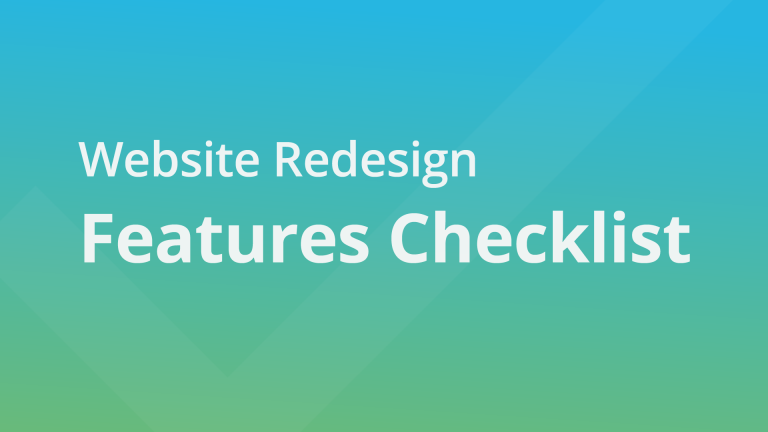Typically your website will get a redesign every 2-5 years. Most people don’t create website spec sheets very often, so it can be a challenge to do so comprehensively. Your website is such an important marketing tool that you should take the time to define and prioritize all website features.
We have put together this checklist for you to use so that your team will be prepared with thorough plans when starting your next web design project. Complete this in its entirety, and you will be well on your way to a successful new launch.
Current Site
- What do you like about your current site?
- What dislikes and frustrations do you have with it?
- What features or content do you feel are missing?
- How many monthly website visitors do you receive and what are the top visited pages?
- How are you tracking web visitor statistics?
Target Audience
- Demographics: Age, Location, Gender, Education
- What actions are most important visitors take?
- Technical abilities of website visitors?
Any additional comments about your target audience:
Design Inspiration
List 3 websites you love
- What do you like about each? Design, content, specific functionality etc.
List 3-5 of your competitors
- What do you like about their websites?
Any additional comments or inspiration:
Brand Guidelines
Do you have any current brand guidelines that should be used?
Please provide document or list of colors, logos, fonts etc.
Website Functionality
Need / Nice To Have for each:
- Ability to Edit Website Content
- Ad Management System
- Advertising Landing Page(s)
- Automatic Database Backup
- Blog
- Contact Form(s)
- E-commerce
- Email List Sign-up Form
- Email Marketing Integration
- Employment Section
- FAQ (Frequently Asked Questions)
- Google Maps/Directions
- Handicap Accessibility
- Image/Portfolio Slideshow
- Interactive Calendar
- Live Chat/Support
- Marketing Automation System
- Multi-Language Support
- News/Press Section
- Online Appointments/Reservations
- Online Event Registration
- Password Protected Area for Users/Members
- Photo Gallery
- Sitemap
- Third-Party Database or System Integration
- Video Embeds
- Website Search Bar
Content
Need / Nice To Have for each:
- About Us Video
- Custom Web Fonts
- Explainer Videos
- Metadata/Open Graph
- Modify/Edit Existing Website Text
- Need New Website Text
Photos
Need / Nice To Have for each:
- Custom Photo Shoot
- Location Photography
- Product Photography
- Stock Photography
- Team Member Photos
Social Media
Need / Nice To Have for each:
- Social Sharing/Like Buttons
- Social Channel Feeds
- Google/Facebook Authentication
- Facebook Page Creation
- Instagram Account Creation
- Twitter Account Creation
- YouTube Account Creation
- Additional Online Accounts:
Search Engine Marketing & Optimization
Need / Nice To Have for each:
- Monthly Search Engine Optimization
- Google My Business Account Creation
- Google My Business Account Management
- Google Ads Account Setup
- Google Ads Pay-Per-Click Management
- Optimized Meta Titles & Descriptions
- Structured Data Markup
- Microsoft Ads Account Setup
- Microsoft Ads Management
- Facebook Advertising
- LinkedIn Advertising
- Twitter Advertising
- Yelp Advertising
- Email Marketing
- 301 Redirects from previous site
- Custom 404 Page
Site Maintenance
Need / Nice To Have for each:
- Many people will update website content
- A select few will update website content
- Web company will handle all maintenance/updates
- Customers can add content
Other requirements
Any other features or requirements not listed, or comments:
Your Team
- Who created the current site?
- Who signs off on design milestones?
- Who is in charge of email?
New Site
- Budget Range
- 2-5K
- 5-10K
- 10-15K
- 15-25K
- 25-50K
- 50K+
- Launch Date Target
- How and when will the success of the new website be measured?
- Any Other Comments:
Every web project is different, so some of these fields may not be relevant. It’s a good practice to document as much as possible, so starting with a longer list with each field not required is better than a shorter list with more required fields.
If you are a prospective client, this checklist is available to fill out and submit online, or we have a PDF you can fill out. Just let us know that you’d like to get started and we’ll send you a link.